The goalunited Season Pass is a cool new feature that runs in parallel with the goalunited season and various quests and tasks that can be completed during the season.
To open the Season Pass overview, click the Season Pass banner at the bottom, next to Premium Account balance.
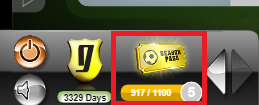
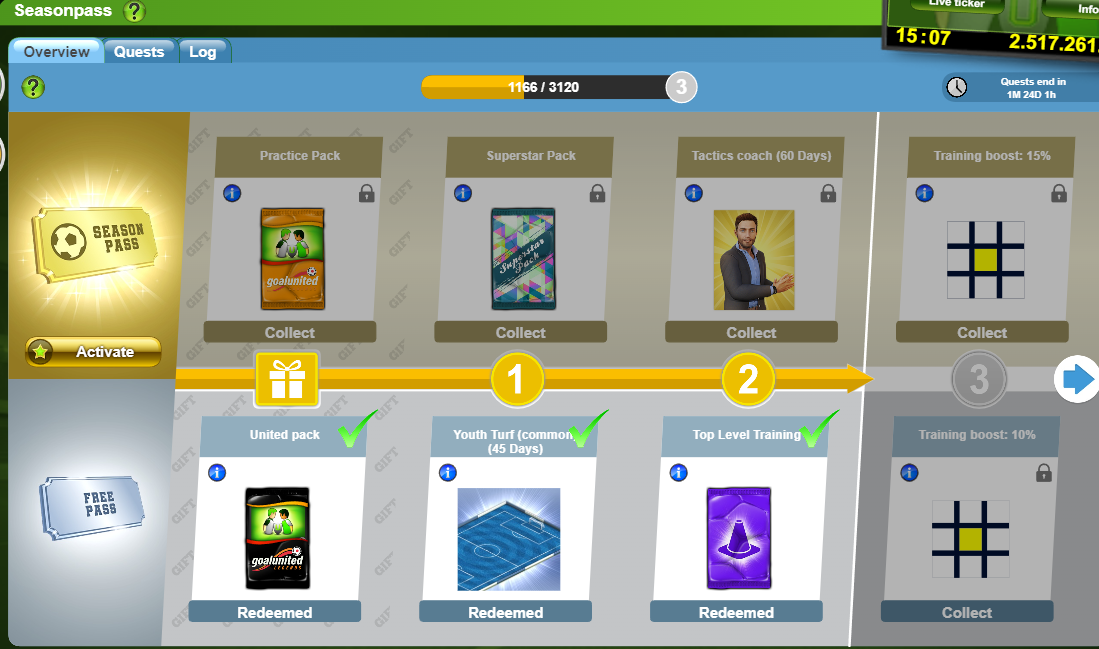
In the Overview at the top, you can see the progress bar, which indicates how many quest points you have earned so far and how many are needed to get to the next round of the Season Pass.
On the right, you can see the deadline until which you can fulfill quests.
As you can see in the Overview, there are two different paths. The free Season Pass and the Premium Season Pass.
The free Season Pass is already unlocked and as soon as you collect the required amount of quest points by completing the quests, you can redeem the rewards by clicking the Redeem button for the Round that you unlocked.
To unlock the Premium Season Pass, click the "Activate button", which will take you to the STARS Shop to complete the purchase.
As you earn quest points, you progress toward completing each season pass round, and upon advancing to the next round, you can redeem the reward from the round you just completed.

In the Quest view, you can see all the quests that you can fulfill and for which you earn Quest points.
Each quest has a short description indicating what it's required to complete, the number of quest points that you can earn by completing it, and a counter.
The Logs tab provides more information about the progress of each quest and the timestamps.
You will also see here the total of Quest Points you earned so far.
