To delete your Goalunited account and personal data, login in and go to Home -> Personal data. Then select the tab "Manage account".
You will receive an email to the registered email address. In this email, you will find a link to confirm the deletion.
It will take up to 48 hours until the account is deleted if you don't have STARS or a premium account.
If you have STARS in your account, you will receive a voucher code with which you can transfer the stars to another account. However, to prevent intruders from being able to delete an account, we have added a waiting period. Accounts with premium accounts or Stars have a 7-day waiting period, and if you have just purchased GU-STARS within the last week, the waiting period is extended to 2 weeks.
Once the account is deleted, you will receive an email with a voucher code. If you decide to create a new account with the same E-Mail address, you can use the voucher code to receive credit for the remaining purchased GU STARS and premium account days.
To redeem a voucher, click the Stars balance in your account, then ''Redeem voucher'' and enter the voucher in the appropriate field:
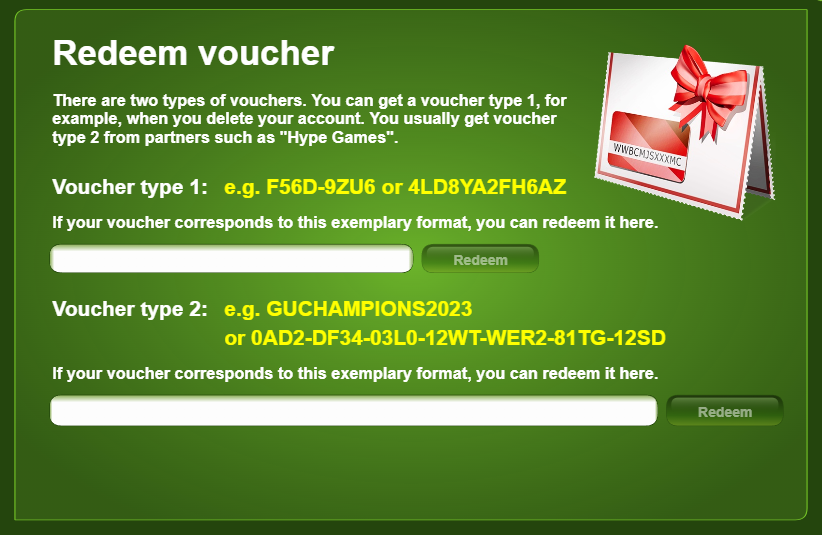
If you decide to delete just one of your clubs for any reason (whether you just started and chose the wrong league or maybe you want to start fresh in a different league after some time in the current league), go to Career -> Top Manager and click Delete for the club you want to start the deletion for:

It will take 7 days for the club to get deleted permanently; however, in some situations, it may take longer than that if your club is still playing in the International Master competition.